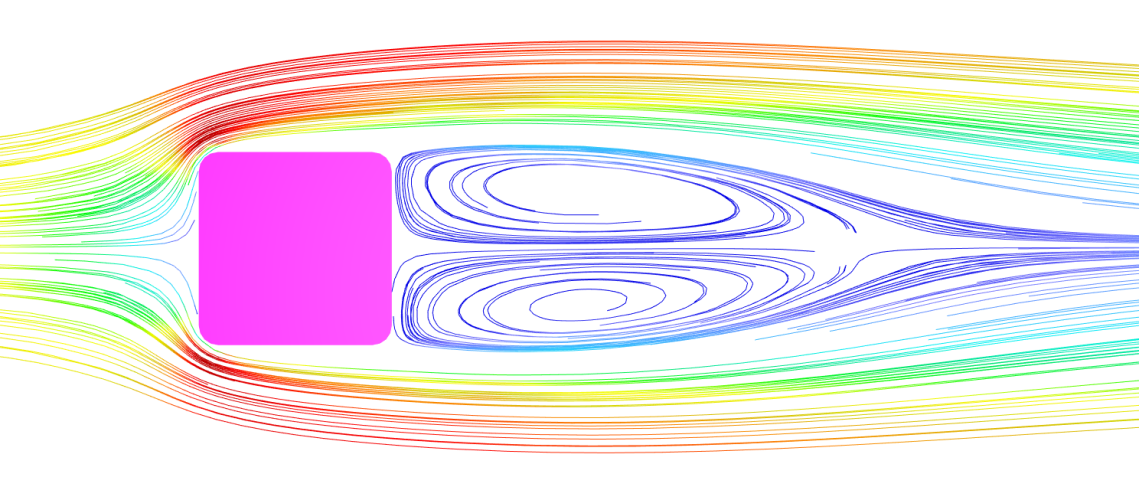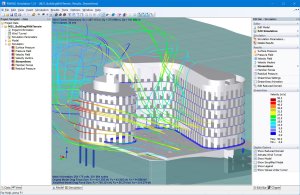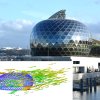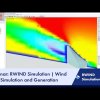Overview
Company Name:
Segment:
Renewable
Sub-Segment:
Wind
Sub-Domain:
Functional Area this product/technology is used described in a 2-3 word phrase
Technology Type:
Software Technology
Hardware Integration:
None
Product Summary:
Could you use some fresh air for your project? Take a look at RWIND 2. With a digital wind tunnel, the program allows for a numerical simulation of wind currents around any building geometry. What does that bring you? RWIND determines the wind loads on the surfaces of your model. It helps you enormously, especially with high or complex structures, and is available in the version Basic and Pro.
Full Product Description:
- 3D incompressible wind flow analysis with OpenFOAM® software package
- Direct model import from RFEM or RSTAB including neighboring and terrain models (3DS, IFC, STEP files)
- Model design via STL or VTP files independent of RFEM or RSTAB
- Simple model changes using Drag and Drop and graphical adjustment assistance
- Automatic corrections of the model topology with shrink wrap networks
- Option to add objects from the environment (buildings, terrain, ...)
- Wind load determined over the height of the building, depending on standard-specific parameters (velocity, turbulence intensity)
- K-epsilon and K-omega turbulence models
- Automatic mesh generating adjusted to the selected depth of detail
- Parallel calculation with optimal utilization of the capacity of multicore computers
- Results in just minutes for low-resolution simulations (up to 1 million cells)
- Results within a few hours for simulations with medium/high resolution (1-10 million cells)
- Graphical display of results on the Clipper/Slicer planes (scalar and vector fields)
- Graphical display of streamlines
- Streamline animation (optional video creation)
- Definition of point and line samples
- Display of aerodynamic pressure coefficients
- Graphical display of turbulence properties in the wind field
- Optional meshing using the boundary layer option for the area near the model surface
- Consideration of rough model surfaces possible
- Optional use of a seond-order numerical scheme
- Multilingual user interface (for example, German, English, Spanish, French)
- Documentation possible in the RFEM and RSTAB printout report
Key Product Functions:
Product Status:
Commercial
License Option:
Licenced with Core
Accept Crypto Payments:
No
Demo/Free Trial Duration
7 days
Entity Registration
Private Company